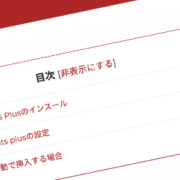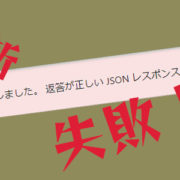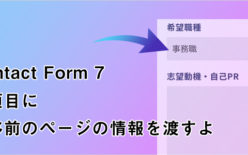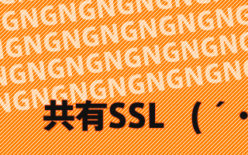次の記事と前の記事のリンクの表示を記事タイトルでclass名を付与してデフォルトの«も消す
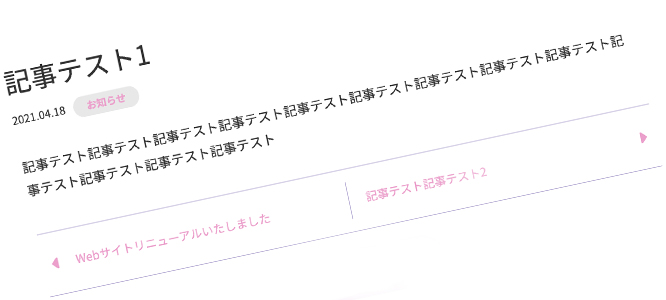
WordPressの記事ページ(single.phpを使って表示するページ)
で、次の記事と前の記事がある時だけ、
タイトルを取得して表示しつつclass名付きのaタグリンクを付ける方法
デフォルトだと«の矢印がつくのでそれも消します。
single.phpの記述
<?php if (get_previous_post()):?>
<?php previous_post_link('%link', '%title', true ); ?>
<?php endif; ?> <?php if (get_next_post()):?>
<?php next_post_link('%link', '%title', true); ?>
<?php endif; ?>trueだと同カテゴリの記事のみになり、falseだと全記事に
functions.php側でclass名はコントロールします
functions.phpの記述
function add_prev_post_link_class($output) {
return str_replace('<a href=', '<a class="ここに好きなclass名" href=', $output);
}
add_filter( 'previous_post_link', 'add_prev_post_link_class' );
function add_next_post_link_class($output) {
return str_replace('<a href=', '<a class="ここに好きなclass名" href=', $output);
}
add_filter( 'next_post_link', 'add_next_post_link_class' );この記事を気に入ったら
いいね!&フォローしよう最新情報をお届けします